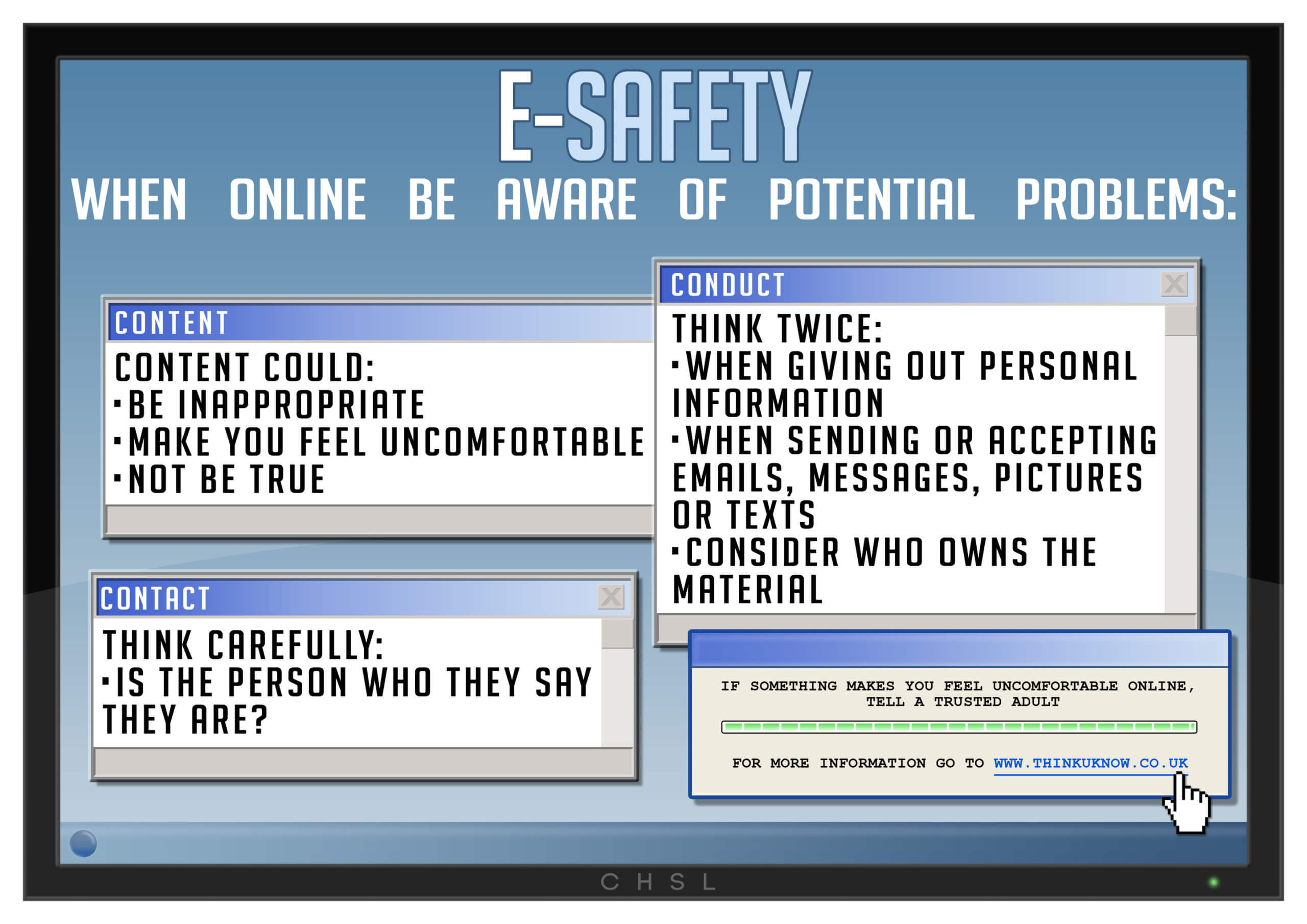The School has both the technology and processes in place to protect children while using the internet in school. This includes filtering what they can access, tracking what they do (or try to) access and maintaining records of their computer use more widely including emails sent and received and, on occasion, taking ‘snapshots’ of their screen. We have online safety advice in classrooms, formal lessons in online safety and a process by which any problems that do arise can be dealt with appropriately.
All users of the School’s ICT facilities are required to sign the Acceptable Use Contract (AUC) before they are granted access to the ICT facilities. The AUC provides a summary of acceptable use and provides advice to help users stay safe online.
Online Safety Advice to Students
The following advice is issued to all students.
The internet is a powerful learning, entertainment and socialising tool, however when online you should always be aware of potential problems:
Content – may be inappropriate and make you feel uncomfortable. Information on the internet may not be true.
Contact – meeting someone you have only been in touch with online can be dangerous. You should always talk to a parent or carer before doing this. Cyber-bullying is as hurtful as face-to-face bullying.
Conduct – don’t give out personal information. Accepting emails, messages, pictures or texts can cause problems. Sending these, including on social networking sites, can also cause problems. Think before you send. Always consider who owns material online and if you have a right to use it.
Tell your parent, carer or a trusted adult if someone or something makes you feel uncomfortable online.
For more information go to www.thinkuknow.co.uk
Online Safety Advice to Parents/Carers
Parents may wish to consider the following advice:
-
Stay in touch with what your children are doing by spending time with them whilst they are on-line
- Make sure that you know the services your child uses
-
Better still, learn how to access the services yourself – ask your child to explain how to do this so that you are familiar with and understand the potential benefits and risks
- Consider using filtering and security software
For more information on safety, including extremism, please go to www.internetmatters.org click on ‘Issues’ and ‘Radicalisation’.
There is a lot of support available to keep your child safe online. Below are some useful links to help parents and carers:
www.connectsafely.org (promotes safety, privacy and security)
www.thinkuknow.co.uk (advice from the National Crime Agency to stay safe online)
www.internetmatters.org (support for parents and carers to keep their children safe online)
www.parentinfo.org (support for parents and carers to keep their children safe online)
www.lgfl.net (support for parents and carers to keep their children safe online)
www.nspcc.org.uk (support for parents and careers from the NSPCC)
For more information on video games go to www.askaboutgames.com
Helping you help your child protect their online reputation